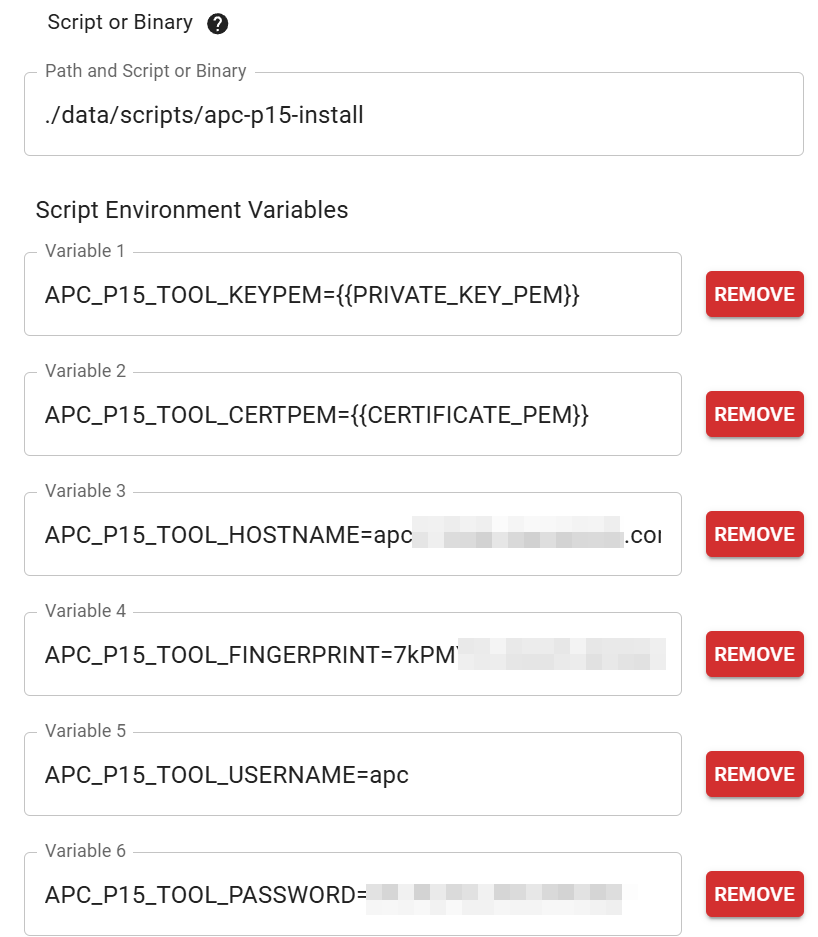2 KiB
APC P15 Tool
A tool to create APC p15 formatted certificates from pem files, without having to use APC's closed-source tool, APC generated keys, or other proprietary tools (such as cryptlib).
Usage
Currently the tool contains two commands: create and install. The tool can be run with the --help flag to see options.
i.e. ./apc-p15-tool --help
Help can also be run on a subcommand to see the options for that subcommand.
e.g. ./apc-p15-tool install --help
Create
Create creates an apc p15 file from given key and cert pem files or content.
e.g. ./apc-p15-tool create --keyfile ./apckey.pem --certfile ./apccert.pem
The command outputs ./apctool.p15 by default. This file can be directly loaded on to an APC NMC2 (Network Management Card 2).
Install
Install works similarly to create except it doesn't save the p15 file to disk. It instead uploads the p15 file directly to the specified remote host, via scp.
e.g. ./apc-p15-tool install --keyfile ./apckey.pem --certfile ./apccert.pem --apchost myapc.example.com:22 --username apc --password someSecret --fingerprint 123abc
Note About Install Automation
The application supports passing all args instead as environment
variables by prefixing the flag name with APC_P15_TOOL.
e.g. APC_P15_TOOL_KEYPEM
Additionally, there is a second binary built with just the install command so the subcommand is not needed.
There are mutually exclusive flags that allow specifying the pem as either filenames or directly as strings. The strings are useful for passing the pem content from another application without having to save the pem files to disk.
Putting all of this together, you can combine the install binary with a tool like LeGo CertHub (https://www.legocerthub.com/) to call the install binary, with environment variables, to directly upload new certificates as they're issued by LeGo, without having to write a separate script.